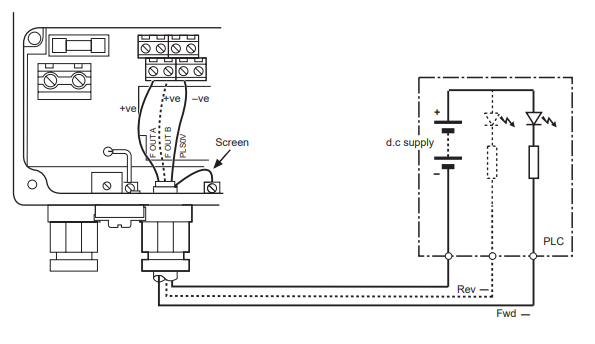ABB Magmaster
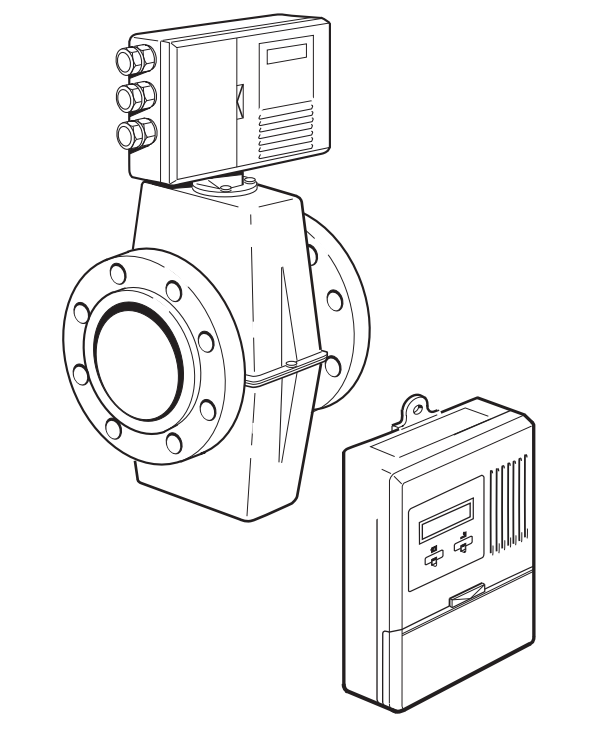
To connect ot an ABB Magmaster meter, please follow the instructions below:
Use a ACC-CAB-M15-M-5 flying lead cable between the Wildeye datalogger and MagMaster meter
Connect ACC-CAB-M15-M-5 grey wire to MagMaster “F OUT A” terminal
Connect ACC-CAB-M15-M-5 black wire to MagMaster “PLS0V” terminal
Enable & configure the frequency/pulse output of the MagMaster. Refer to MagMaster Operation Manual p19. This process will require connecting a PC to the MagMaster via the 9pin D-type serial/RS232 connector.
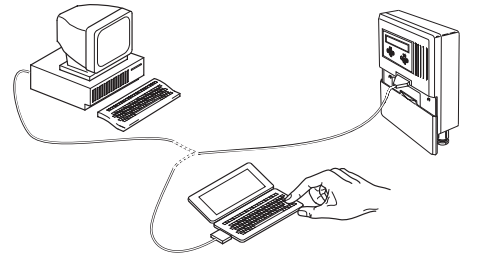
Resources:
Installation manual: https://library.e.abb.com/public/6f2ae85cb920623a8025693e0030aaf6/IM_MM_BK3_6.pdf
Operation Manual: https://library.e.abb.com/public/2e93e35abe7f602f80256f5d003e0220/IM_MM-BK4_7.pdf
Diagram on p12 of Installation Manual: