Meter Group Teros12 soil moisture sensor (formally Decagon GS3) - OUTDATED, NEEDS UPDATE
Selecting a wildeye
Make sure you have a wildeye that accepts SDI12 input
Making the connection
If you bought the Teros12/GS3 from wildeye USA, they will come with the cable assembly overmolded, ready to connect to the M12 connector and install. The cables will be marked with numbers to indicate measuring depth. Be sure to connect to the SDI12 channel.
If you bought the Teros12/GS3 directly from Meter Group (Formerly Decagon), contact wildeye USA.
Configuring the web
After logging into http://www.mywildeye.com, click the wrench...
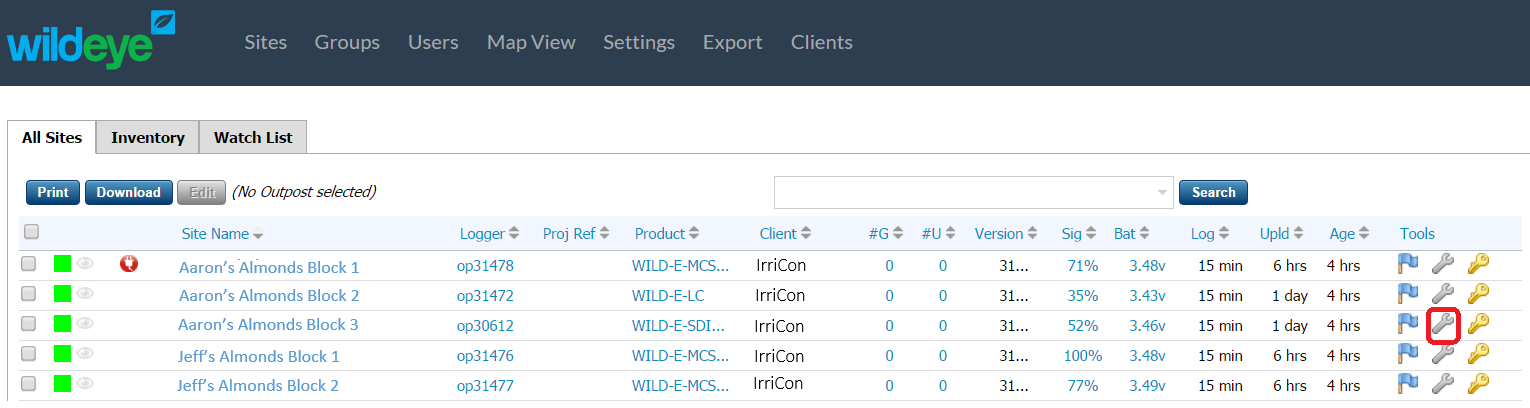
then use "Add..."
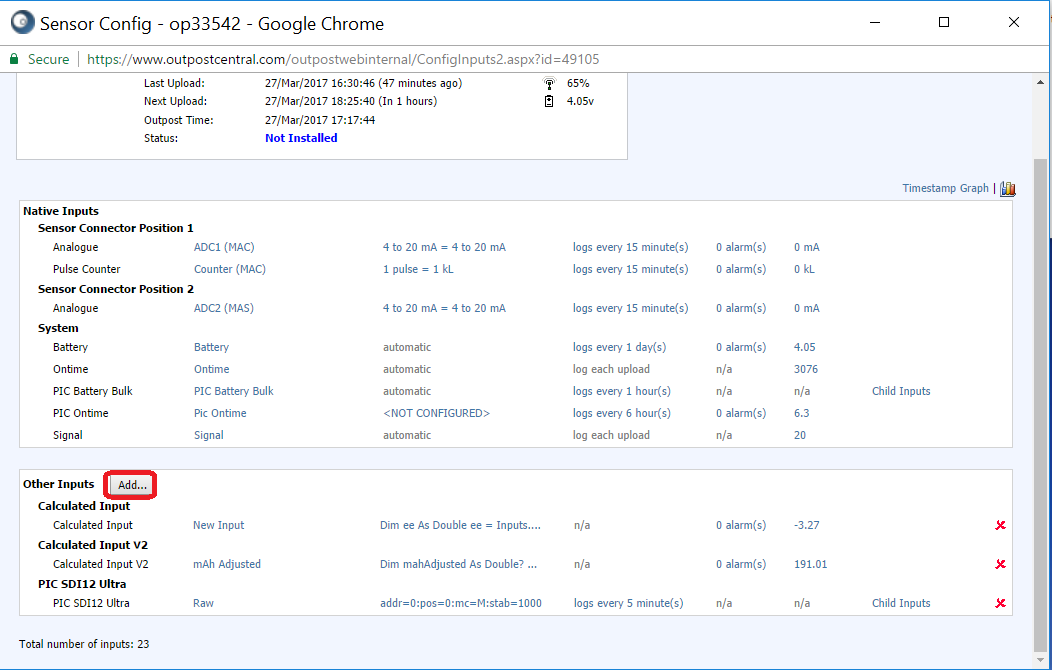
to add 1 SDI12 input
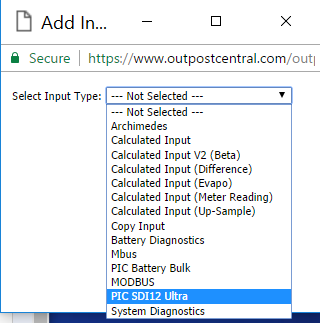
with 3 child inputs
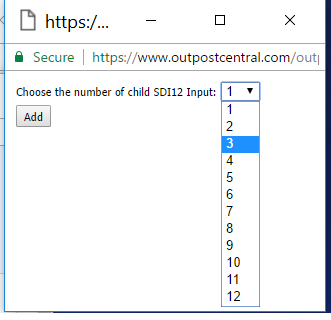
Change the name of your new input to Raw, then click calibration and...
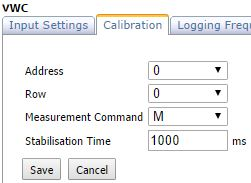
Set to log every 5 min. It is very important to set it to something besides the default "not logging" With default settings, it will not log.
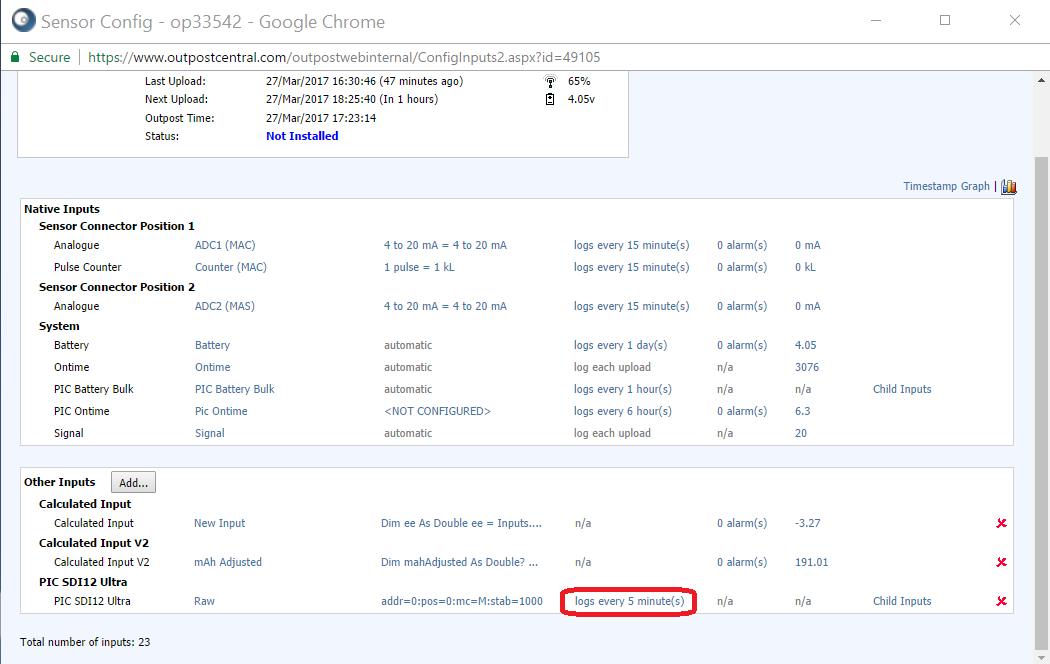
If you press the test button on the wildeye itself and wait for the light to stop blinking and go off, you can see your raw data under "child inputs". Understand that this is not volumetric water content, it is dialectric ec which we will convert to %VWC in the next section.
In Child Inputs, change the name of SDI12 Ultra 0 to "Dialectric"
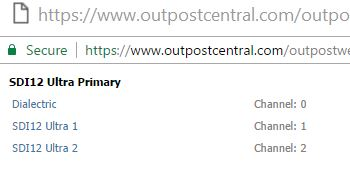
---Converting to VWC
Click "Add..." again, and this time choose "Calculated Input"
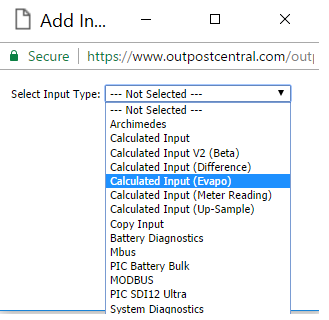
Rename your calculated input then hit the calibration.
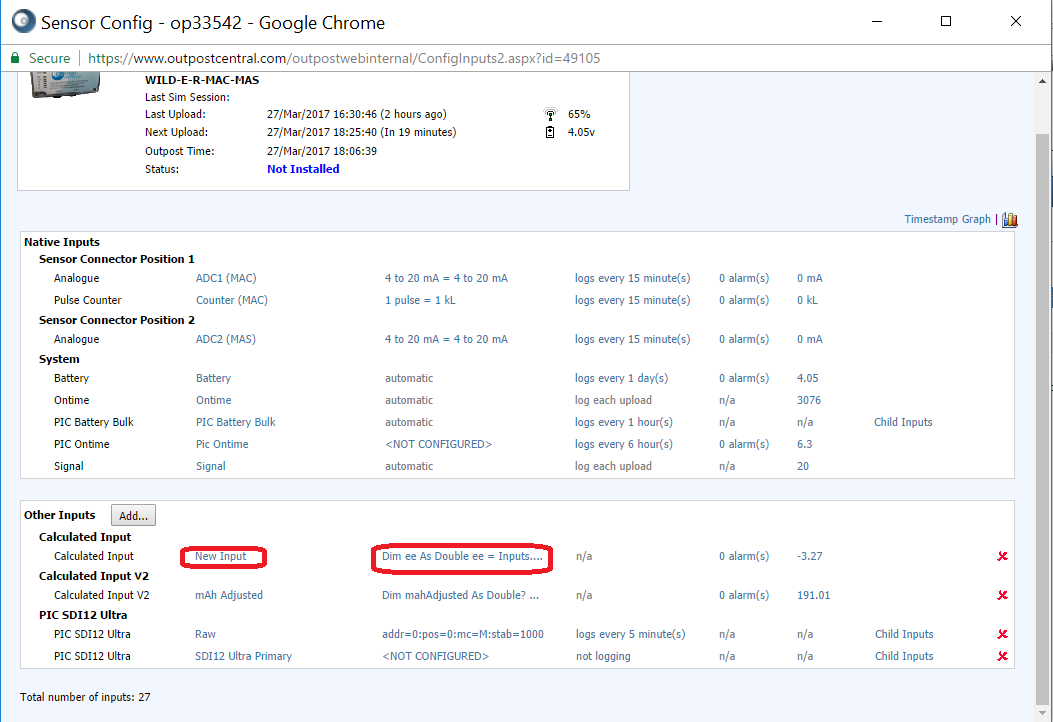
Cut and paste the following text into the VB.NET sctript box
-------------------------------------------------------------------------------------------------------------------------
Dim ee As Double
ee = Inputs.Dielectric
return 100*(5.89*10^-6*ee^3-7.62*10^-4*ee^2+3.67*10^-2*ee-7.53*10^-2)
------------------------------------------------------------------------------------------------------------------------
Hit "Test Script" then "Update" Green text should appear at the top each time.
Troubleshooting tip: If it doesn't work, double check the name of your child input for Channel 0. It needs to be "Dielectric" case sensitive or else "Inputs.Dielectric" in the script needs to be changed accordingly.
The calculated input uploads on a schedule, so don't expect data instantly. In a half hour or so, "Calculated input" will begin to update with %VWC data.
