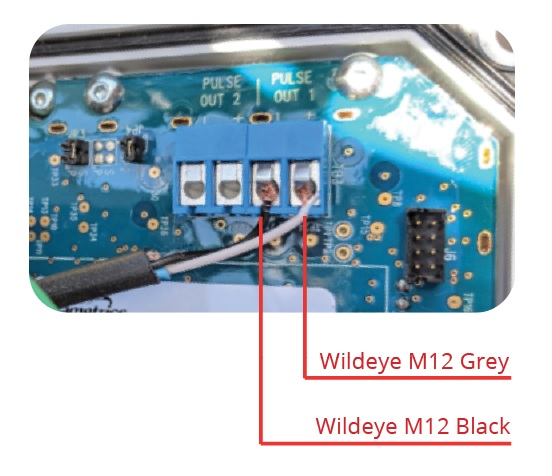Technoflo PS32 Support
Wildeye is a standard industrial telemetry device for collecting remote meter & sensor data for any device within cellular coverage.
Connect a Wildeye to a Technoflo PS32 flow meter to transfer flow and meter data directly to the web.
There are several options to connect up the Technoflo PS32:
Interface Option | Wildeye Model |
Pulse Count | WILD-M-B-NACS WILD-M-R-NACS-NACS |
For full details of meter interface and wiring see details of each option below.

Wildeye Pulse Count Connection
Use a standard Wildeye WILD-M-R-NACS-NACS (Wildeye with solar option) or WILD-M-B-NACS (Wildeye with battery option) to connect a Technoflo PS32 using the pulse count interface.
For detailed wiring refer to wiring diagrams below.
Wildeye | Optional Extension | Wildeye Adapter | Meter Addon | Flow Meter |
 | 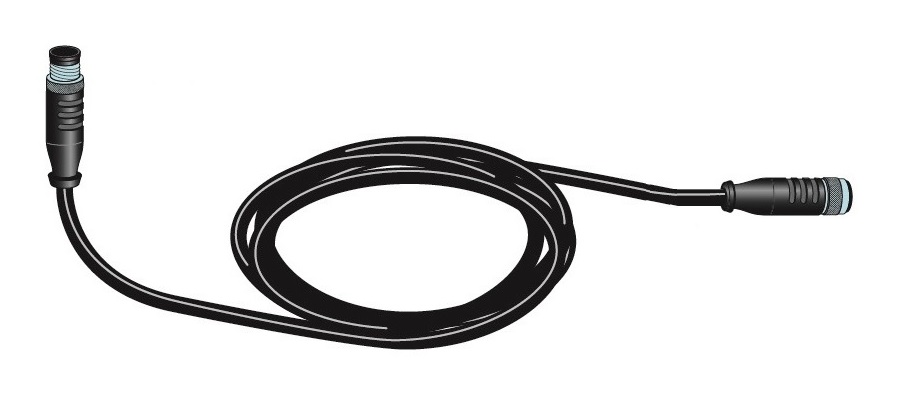 |  |
| 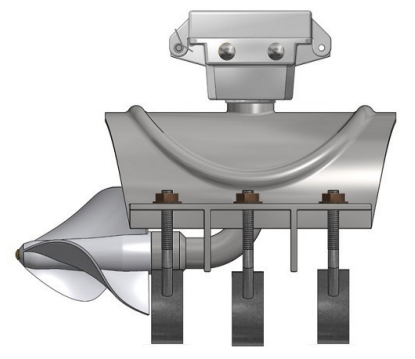 |
WILD-M-R-NACS-NACS | ACC-CAB-M12-EXT-5P-2M | ACC-CAB-M12-M5 | Not Required | Technoflo PS32 |
Notes: Use WILD-M-B-NACS for long-life battery or WILD-M-R-NACS-NACS for solar. | Notes: Choose optional extension cables from 2m to 30m length | Notes: Wire the Wildeye flying leads to the PS32 pulse count port following below wiring guide | Notes: The PS32 comes with built in pulse output options |
|
Wildeye Pulse Counter Wiring Details
Attach the ACC-CAB-M12-M-5 adapter to the NACS cable of the WILD-M-B-NACS or WILD-M-R-NACS-NACS model.
The adapter bare wires connect to the Technoflo PS32 as follows:
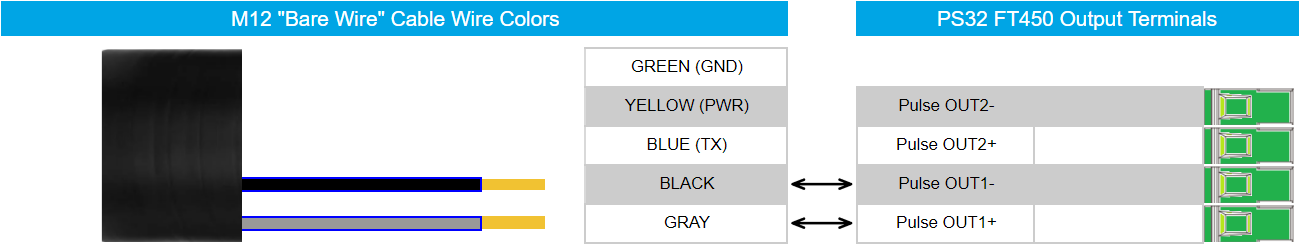
Wiring Snaphot: