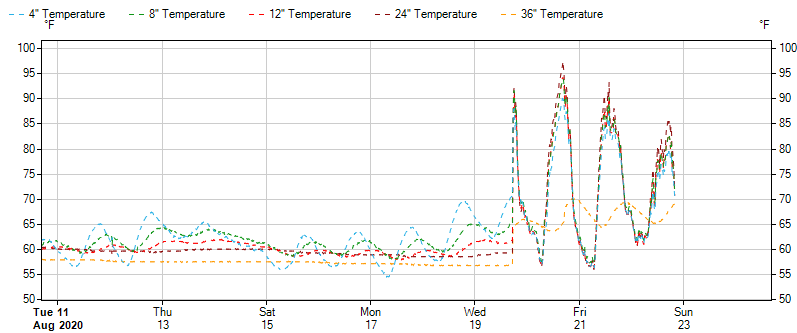Unusual Sensor Readings
Negative Soil Moisture or Temperature Readings
Please check each scenario below, in this order:
That the sensor is definitely installed in soil. If you have ordered multiple Wildeye's, ensure that the correct one was installed. Look at the OP number on the side of the device to verify.
If there is damaged connection between the logger and the sensor:
Ensure the connection between the logger and the sensor has not come loose by pushing the connection together tightly.
Check the wiring to ensure there is not any damage. If there is damage, contact support to have the Wildeye replaced.
A faulty sensor. Contact Wildeye support to help diagnose this issue.
No Data Coming Through or Intermittent Data
Please check each scenario below, in this order:
This may be due to a weak signal. Check the signal % or take the logger to an area with a better signal and reset it. Confirm that you see a green light.
Check that the connection between the logger and the sensor has not been disrupted:
Ensure the connection between the logger and the sensor has not come loose by pushing the connector together tightly.
Check the wiring to ensure there is not any damage. If there is damage, contact support to organise a replacement.
A damaged sensor or logger. Check for any visible signs of damage.
Otherwise, contact Wildeye support to help diagnose this issue.
Higher or Lower Soil Moisture Readings Than Expected
Perform an inspection of the site to ensure there are no environmental variables causing the issue, such as hay covering the area or leaking irrigation.
Noise - Proximity to electric fence
How far should the logger be positioned from an electric fence to avoid noise? That would depend a lot on the characteristics of the installation, power source, etc.
Recommendations:
0.5 m separation between any parts of the logger, including the sensors and sensor cables, and the electric fence should generally be sufficient.
Avoid placing the Soil Moisture sensor wires parallel to the electrified wires of the fence.
If noise continue to be recorded, then change the installation, e.g. increase the distance between the fence and the logger and sensor wires.
Unexpected variation in sensor data
Moisture getting into the connector. Check integrity of field-connect M12 connectors, and connector tightness between sensor and data-logger.
Strain on sensor cable, e.g. from animal activity.
All Temperature readings merge into the same reading
The probe has been uninstalled.
The probe is broken but the cable is still connected.