FloCat - Wiring/Configuration

Tools required:
Needle nose pliers
Wire strippers
Wrench
Eyeglass screwdriver or micro screwdriver
Installation Materials:
1 x Wildeye flying-lead cable (part# ACC-CAB-M12-M-5)

1 x Wildeye datalogger containing a C (Counter) channel. Eg WILD-M-R-NACS-NACS
Installation Instructions:
Using wire strippers, strip back the ACC-CAB-M12-M-5 cable until only the black and white wires are exposed.

Loosen the gland nut at the bottom of the meter face.

Slide the WILD-CAB-M12-M-5 through the gland nut, and tighten.
Wire the black and white wire in:
Using black wire for “-”
Using the white wire for “+”
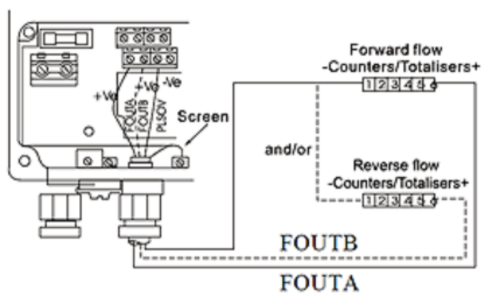
Programming Instructions:
From the FloCat main screen, press the
 button.
button.A screen will prompt you for a password. Enter the password provided; if unknown, try 04121.
To enter the password: After getting into the login screen, press the
 button to the digit you want to enter, and then press either
button to the digit you want to enter, and then press either 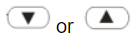 button to reach the desired digit. Continue until all digits have been set, and press
button to reach the desired digit. Continue until all digits have been set, and press 
If a correct password is entered, the parameter setting menu will be displayed and you will be able to navigate the menu on the next page and perform programming tasks. Otherwise, you will be brought back to the main interface.
The beginning screen should indicate “Flow Span”.
Press
 to get to “Flow unit”.
to get to “Flow unit”.Use the
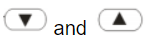 to select “Gal/M”.
to select “Gal/M”.Press
 to confirm.
to confirm.Press
 until you come back to the “Flow Span”.
until you come back to the “Flow Span”.Press
 twice. The screen should indicate “Pulse Scale”.
twice. The screen should indicate “Pulse Scale”.When you reach that option, press
 .
.Use the
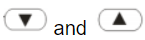 to select a pulse scale of “1” (which means 1 pulse equals 1 total unit).
to select a pulse scale of “1” (which means 1 pulse equals 1 total unit).Press
 to confirm.
to confirm.Press
 until you come back to the “Pulse Scale”.
until you come back to the “Pulse Scale”.Press
 once, it’ll say “Total Unit”.
once, it’ll say “Total Unit”.Use the
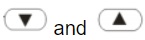 to select “Gal”.
to select “Gal”.Exit out of the programming screen.
