Seametrics FT440/FT400 - Wiring

Tools required:
Hex Key #10
Wire strippers
Wrench
Installation Materials:
1 x Wildeye Cable (part# WILD-CAB-M12-M-5)
1 x Seametrics Cable Gland/Stain Relief (part# 103028-01)
This should already be attached
WARNING: Seametrics may void the warranty if substitute part/solution is used.
Note: The Seametrics requires an external power source, the wildeye will not work if the meter is not powered
Instructions:
Unscrew the 4 hex screws on the top lid with #10 Hex key
Unscrew the Seametrics glad off of the side of the top portion and slide the WILD-CAB-M12-M-5 through the glad. See Picture 1
Locate the Pulse output connectors on the bottom portion of the meter. See Picture 2.
Referring to Picture 2, secure the white wire into the “+” side and the black wire into the “-” side
Give a very gentle tug to ensure the wires are secure
Secure the top portion of the meter back onto the bottom
Screw in the Hex Screws and secure with Hex Key
Tighten the Seametrics gland. Do not over tighten
Check the waterproof tubing to ensure that the meter is water tight
Connect the field connector that is on the opposite side of the WILD-CAB-M12-M-5 to the wildeye with the wire that is labeled “C”, keeping in mind there may be other letters labeled on the wire as well.


Picture 2: Bottom portion of the FT440 showing the location of the Pulse Out 1
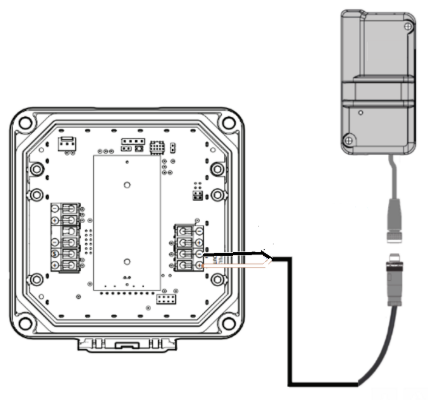
Pulse Configuration
Note: If the wildeye is attached, using a tackle box method. The Flow meter must be a FTXXX-XX-50
FT4x0 units have a setting called "Set P" which allows one to view or change the volume of flow totalized per pulse sent to "pulse out 1".
"Pulse Out 1" has a maximum scaled pulse output of 6.5Hz, and a fixed pulse width of 100ms.
Therefore, adhere to the following pulse weight selection when configuring the "Set P":
1 Gallon per Pulse | works for flow rates not more than 360 GPM |
10 Gallon per Pulse | works for flow rates not more than 3600 GPM |
Pulse out 2 wiring/configuration
If the pulse out 1 is being used, the wildeye should be wired to the Pulse out 2(as shown here, not currently wired in)

Get into the main menu. Keep everything the same
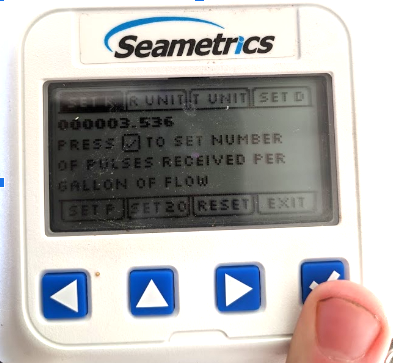
Use the > arrow button to move across the menu the the “Exit” tab
Use the ^ arrow button and press it 4 times
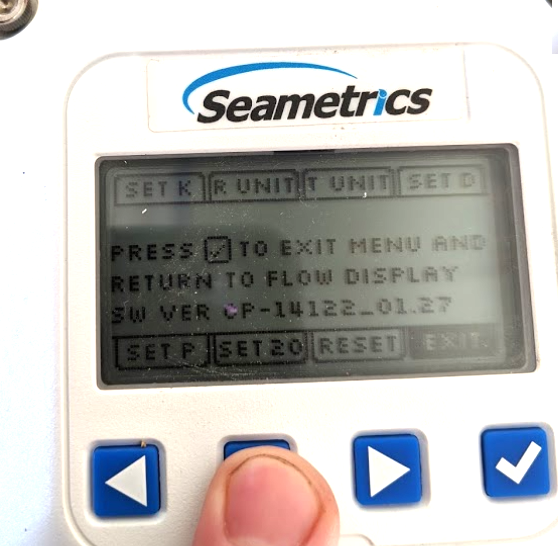
Scroll to where it says “Out P”, click the ✔️
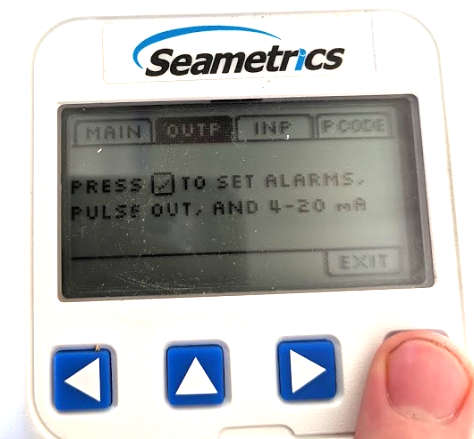
Scroll to where it says “Set P2”
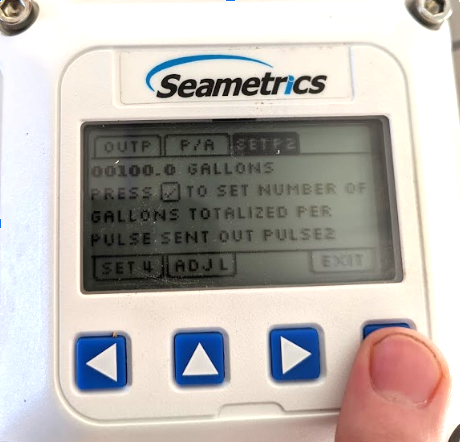
Set this to:
0-10 inches Pipe diameter : 10 gallons per pulse
10-16 inches Pipe diameter :100 gallons per pulse
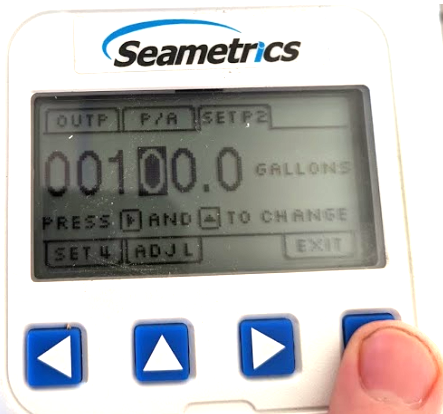
Scroll to the “Exit” tab, click the ✔️
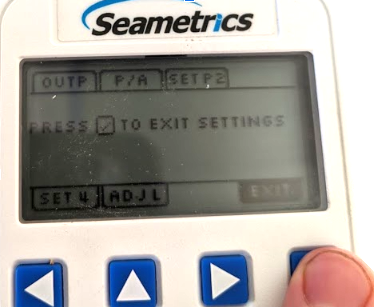
Take a picture of the serial number and send an email to supportusa@mywildeye.com. Send:
Picture of serial number
Picture of totaliser
Pulse number used
Op number on the side of the data logger

