2024 Software Updates (Q4)
Date Released | Platform | Feature | Description |
|---|---|---|---|
Q4 | |||
12th Dec | 🖥️ Web | New Archived Sites tab | We've redesigned the Archived Sites tab to make navigation and data access more intuitive and efficient:
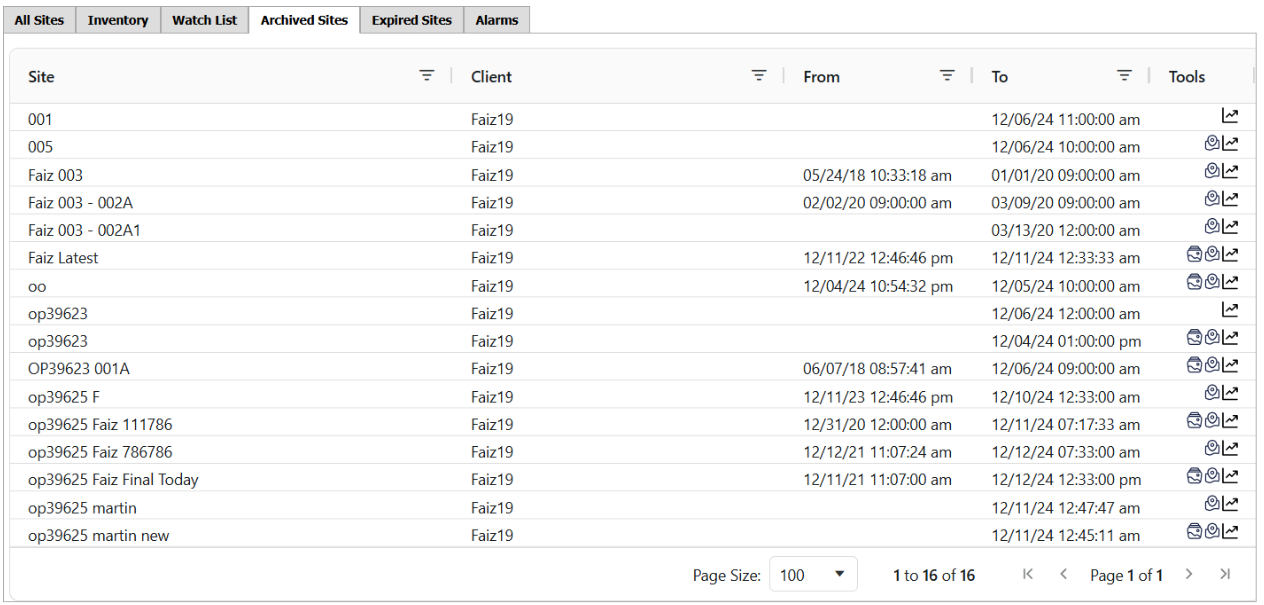 |
26th Nov | 🖥️ Web | New Alarms tab | We've redesigned the Alarms tab to make navigation and data access more intuitive and efficient:
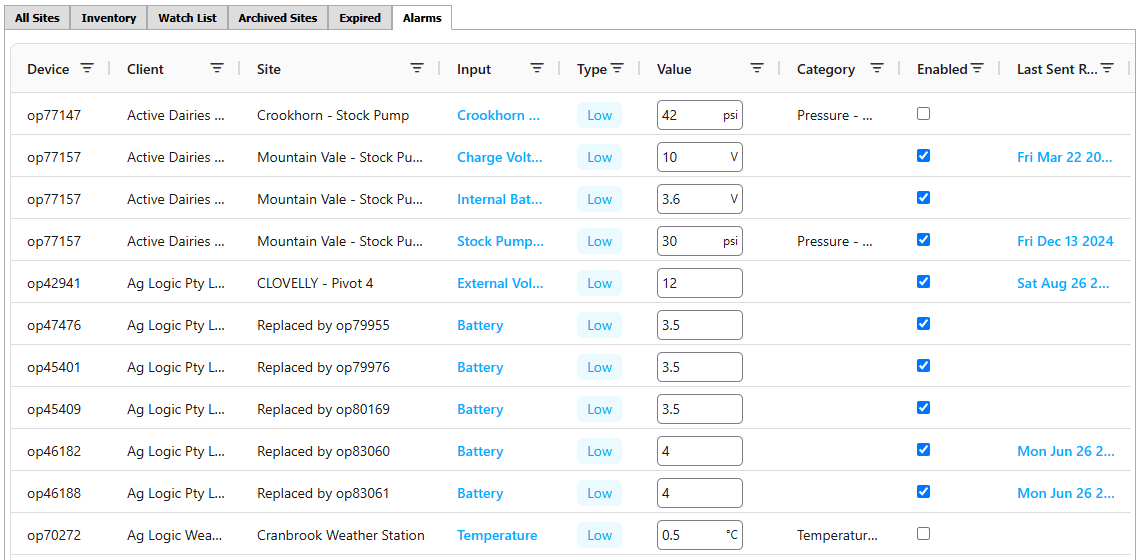 |
26th Nov | 📱 App | Install and Location icons on the slide out for the filtered site | 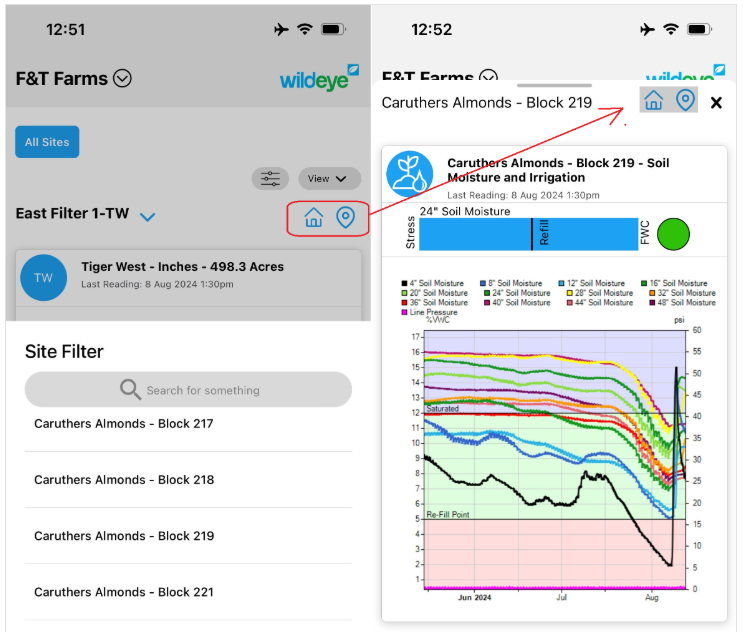 |
26th Nov | 📱 App | Add last reading to Soil Moisture Gauge | We've improved our Soil Moisture Gauge widget in the smartphone app to now include values for the last reading on each level. 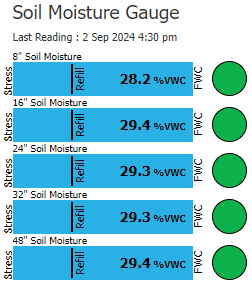 |
31st Oct | 📱 App | Manual Control Buttons on Sensor Card | For any control output not already part of a scheduled Control Network, we’ve added a control to allow you to manually trigger the control module state. 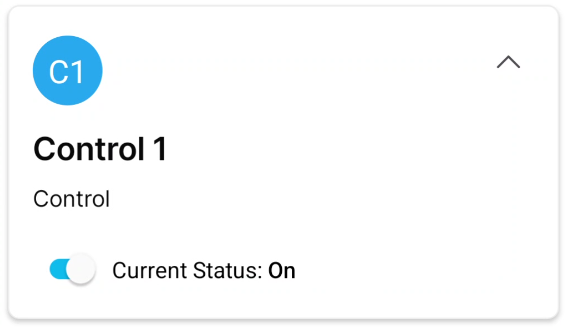 |
7th Oct | 🖥️ Web | Time-shift function for graphs | You can create a new graph series with time-shifted data. Options are 1-5 years. This is useful when comparing data from1 year to the next. |
1st Oct | 📱 App | Logger-swap tool: Allow manual swaps | Previously if there is no mapping defined for a swap, then the swap cannot occur. Now you can complete the swap, with a few extra clicks, even if there is no mapping set up. |
Q3 | |||
2nd Sept | 📱 App | Copy Site Settings | We’re excited to introduce the new Copy Site Settings feature, which should prove incredibly useful. This feature allows you to copy all input, alarm, and graph settings between loggers of the same type, making it ideal for large deployments and repurposing older loggers. Currently available in the smartphone app, it will soon be integrated into the Web portal as well. Read more here. 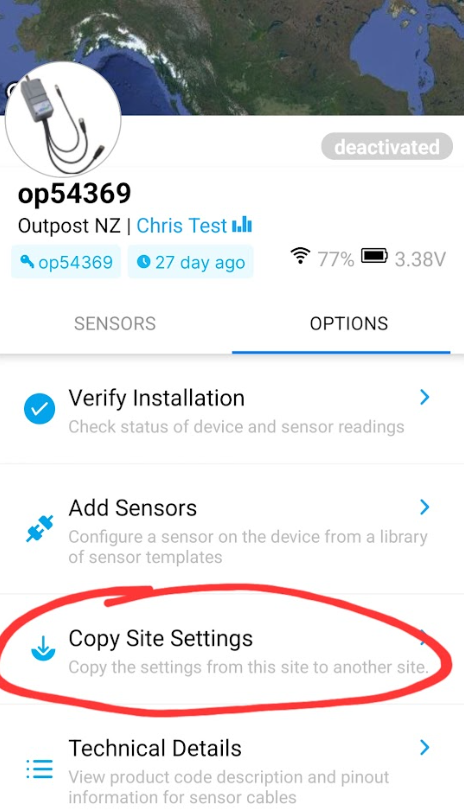 |
26th Aug | 📱 App | App resume user session | Previously, on some phones, the Wildeye app would restart from the login screen after switching between tasks. Now, the app remembers your last activity and resumes right where you left off. |
23rd Aug | 🖥️ Web | Add last reading to Soil Moisture Gauge | We've improved our Soil Moisture Gauge widget to now include values for the last reading on each level. 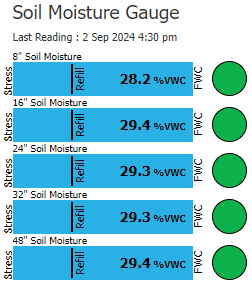 |
14th Aug | 🖥️ Web | Multi site search | You can now enter multiple OP numbers in the site search field. This will help when performing bulk actions on a list of loggers. 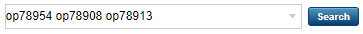 |
25th July | 🖥️ Web 📱 App | Show bar values on bar graphs | To enhance readability, we’ve added value labels directly to the bars where possible. Please note that values may not be displayed if there are too many bars. 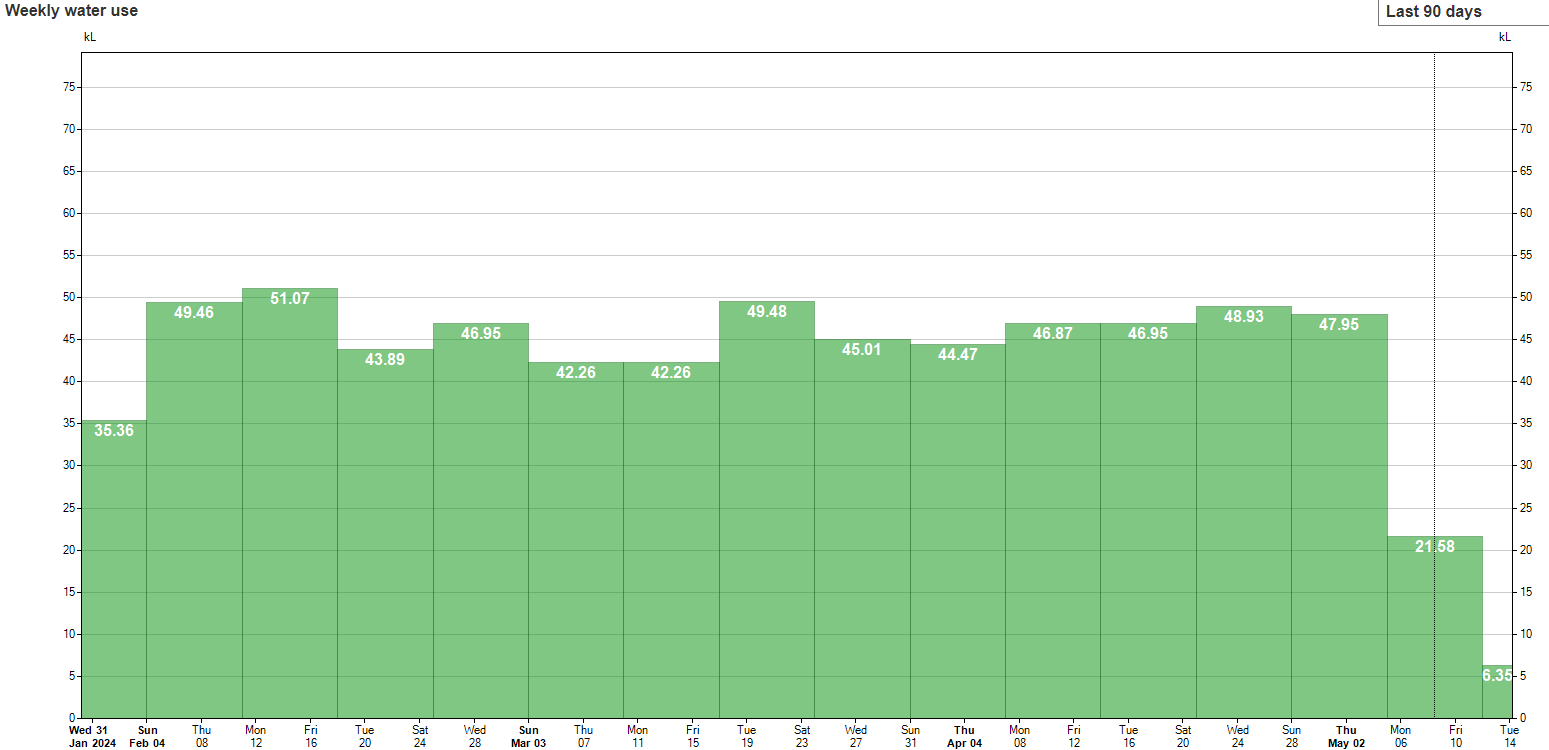 |
Q2 | |||
6th June | 📱 App | Add manual meter readings when offline | Using the smartphone app, you now have the ability to add manual meter readings when out of cellphone/internet coverage. The data will sync when you move back in coverage. |
22nd May | 🖥️ Web | Access alarms via the Graphs page | If an alarm exists on an input shown on a graph, you can click a new icon |
22nd May | 🖥️ Web | Search feature in the dashboard group drop downs | When your Groups dropdown contains many sites, this search feature will help filter the list quickly |
22nd May | 🖥️ Web | Bulk site download csv now contains IMSI | When you do a bulk site csv download, the SIM IMSI number will be shown. This helps you keep track of sims, and get information of the native sim operator |
1st May | 🖥️ Web | Consumption report csv download contains Meter Reading & Custom Fields | |
Q1 | |||
28th Feb | 📱 App | Ability to edit Pulse Counter input details | As part of our program to add more functionality to the smartphone app, we have enabled pulse counter configuration (logging freq, calibration). Other input types are to follow. |
28th Feb | 📱 App | Input status’s | Each input or sensor will now show status messages (eg Out of Range, Timeout, Not Logging, Calculating, Error Calculating) 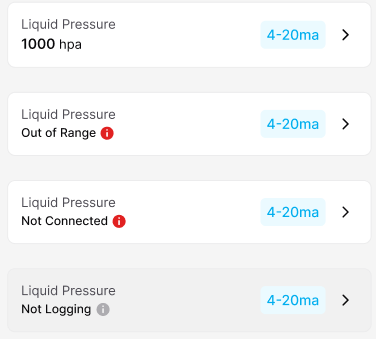 |
21st Feb | 🖥️ Web | Electricity and Water Consumption report | We have a new type of report, covering Electricity and Water consumption, available as a CSV download. When enabled, any input with measurement category of Electric Energy will show on our new Electricity Meter Consumption Report. 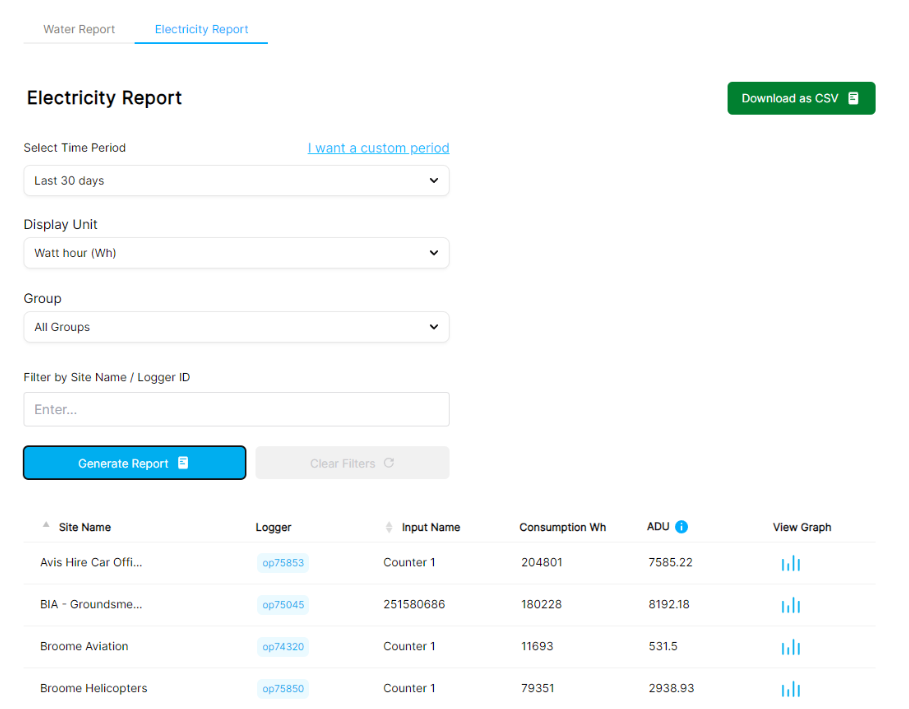 |
13th Feb | 🖥️ Web 📱 App | Add-Sensor Categories | In order to filter our ever-expanding bank of Add-Sensor definitions, we’ve introduced a series of Category buttons. 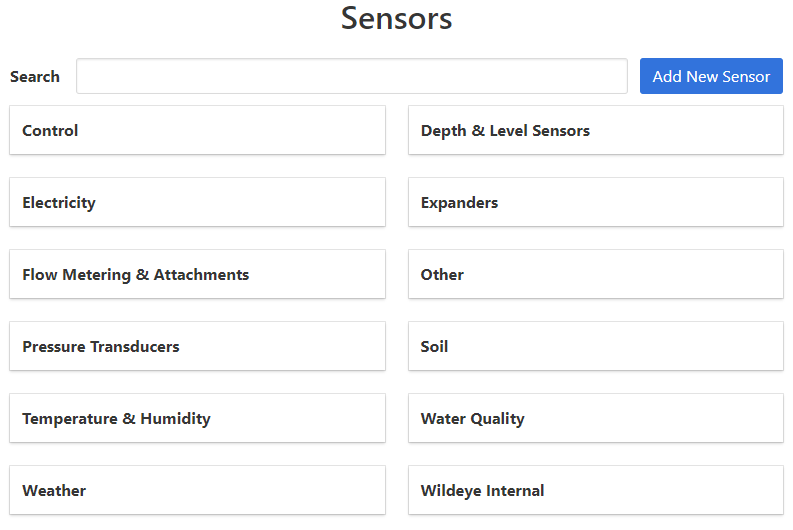 |
1st Jan | 🖥️ Web | Checking 3G/4G radio frequency | As Cellular Telco operators are moving to decommission 3G networks around the world, Wildeye has introduced a new feature to give a quick snapshot of the quantity of devices you currently have operating on different generation networks. 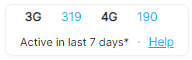 How to check the radio technology of your Wildeye devices (2G / 3G / 4G) |
