How to check the radio technology of your Wildeye devices (2G / 3G / 4G)
Cellular Telco operators are moving to decommission 3G networks around the world.
Wildeye has introduced a new feature to give a quick snapshot of the quantity of devices you currently have operating on different generation networks.
At the top of the Sites page you will see a quick breakdown of devices that have uploaded in the last 7 days on either 2G, 3G or 4G (on either CatM / LTEM or NBIoT)
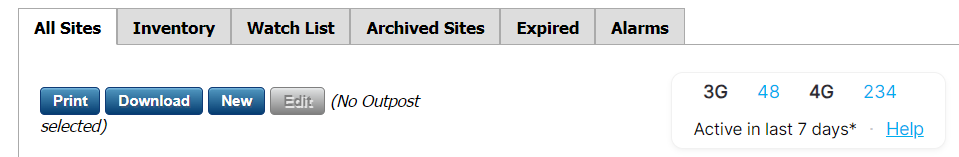
To see exactly what devices are operating on each network you can use the advanced search dropdown selection on the Sites page.
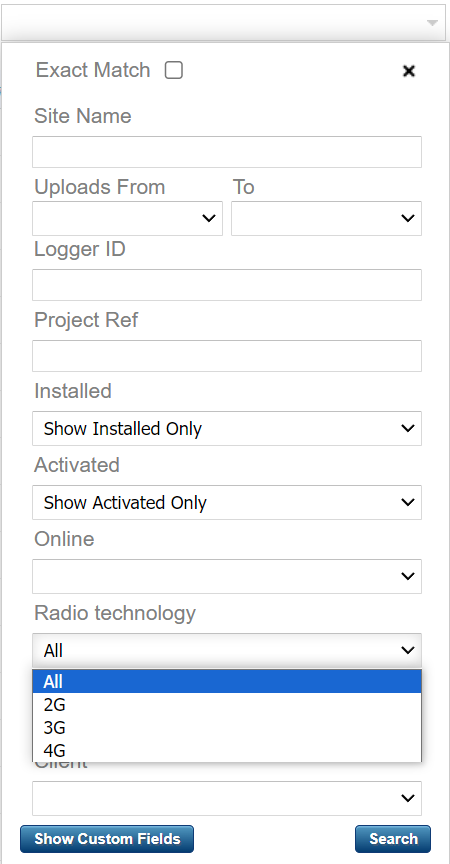
You can select the Radio Technology to filter on (eg. 3G). You may also like to select the Online status in order to filter further for currently operating devices.
Contact your Wildeye reseller to learn about 4G upgrade options. We have also developed a feature in the Wildeye mobile application to simplify in-field swap outs of hardware with a simple QR Code scan.
