ACC-EXP-MAG8000
Product Information
Part Number: P51292-01
Product Description: Wildeye expander module to interface with Siemens MAG8000 water meter. Flying lead to MAG8000 PCBA, M12 cable to WILD-M datalogger NACS connector. Includes MAG8000 adaptor PCBA and hardware.

Pinout
Wire Colour | Function |
|---|---|
Brown | Wildeye Rx (connect to Mag8000 Tx) |
White | Wildeye Tx (connect to Mag8000 Rx) |
Black | GND/Common |
Blue | Pulse counter (connect to Mag8000 pulse output) |
Technical Specifications
Power Draw: TBC
Cable & Connector
Cable Type: PUR
Cable Length: 0.5m total length (including expander box)
Connector Types: Bare wire
Compatible Loggers
Wildeye data-loggers and expanders with the following connector types are compatible with this sensor:
NACS
Scan to add sensor in app

Installation
To install the ACC-EXP-MAG8000 to a Siemens MAG8000 meter, follow the following steps:
Remove the cover from the MAG8000 meter head and attach the ACC-APT-MAG8000D adaptor PCB to the 8-way connector. Use the supplied screw and washer to secure it to the meter chassis.

Feed the flying-lead cable from the ACC-EXP-MAG8000 through the meter cable gland
Connect 3x MODBUS wires (brown, white, black) to ACC-APT-MAG8000D blue connector, as per the below table.
Wire Colour | Function | Connect to |
|---|---|---|
Brown | Mag8000 Tx / Wildeye Rx | “MAG TX - OP RD-” |
Black | GND/Common | “GND” |
White | Mag8000 Rx / Wildeye Tx | “MAG RX - OP TD+” |
Connect 1x Pulse Counter wire (blue) to the MAG8000 terminal labelled “67”
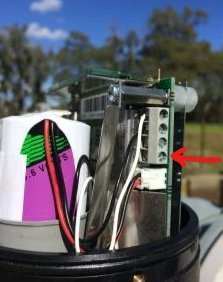
Tighten cable gland
Reattach MAG8000 cover
