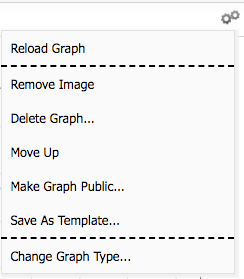Changing the Order of Graphs Within a Site
The order of graphs within a site can be edited so that the most important graphs are displayed first.
Go to the Graphs tab at the top of the window.
Click on the dropdown arrow of the group that you want to edit
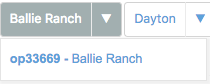
Select the logger from the dropdown menu that you want to edit the ordering of graphs for.
Select the Cogwheel icon
 in the upper right corner of the graph you want to move and then select "Move Up" or "Move Down"
in the upper right corner of the graph you want to move and then select "Move Up" or "Move Down"