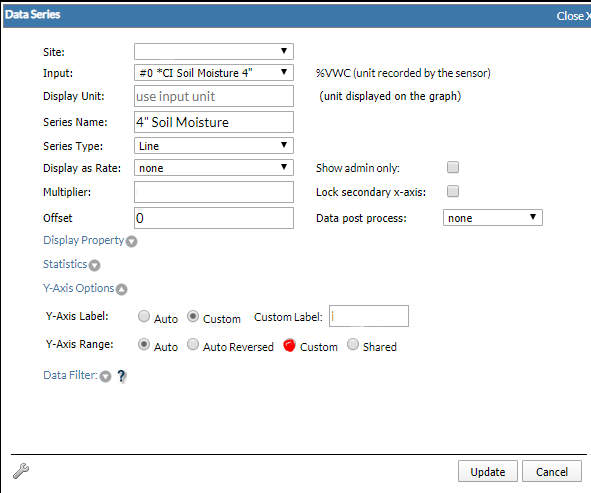Changing the y-axis Range
To change the y-axis so that it will space out the data you'll want to change the y-axis range
Head over to the graph tab
Click on the graph that needs to have their y-axis customized
Click on the input that will be turned on all of the time. A data series pop out will appear
At the bottom where it says "Y-Axis Range" click on "Custom"
Insert the y-axis values that are desired
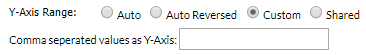
Click "Update"
For each input after the first input the data seres will need to be updated as well
Click on each input and change the y-axis range to "Shared"
The graph will then be formatted to the new range
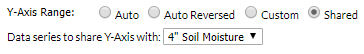
Click the button before exiting.