Inputting GPS Co-ordinates for a Site
1. Go to the “Sites” tab within the client page
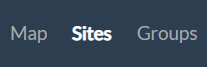
2. Click on the name of the logger, which is located below the "Site Name" column
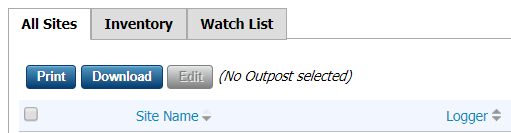
3. Go to the location tab
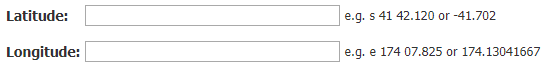
4. Enter the coordinates in the latitude and longitude fields
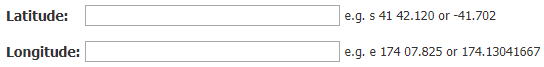
5. Click Save

