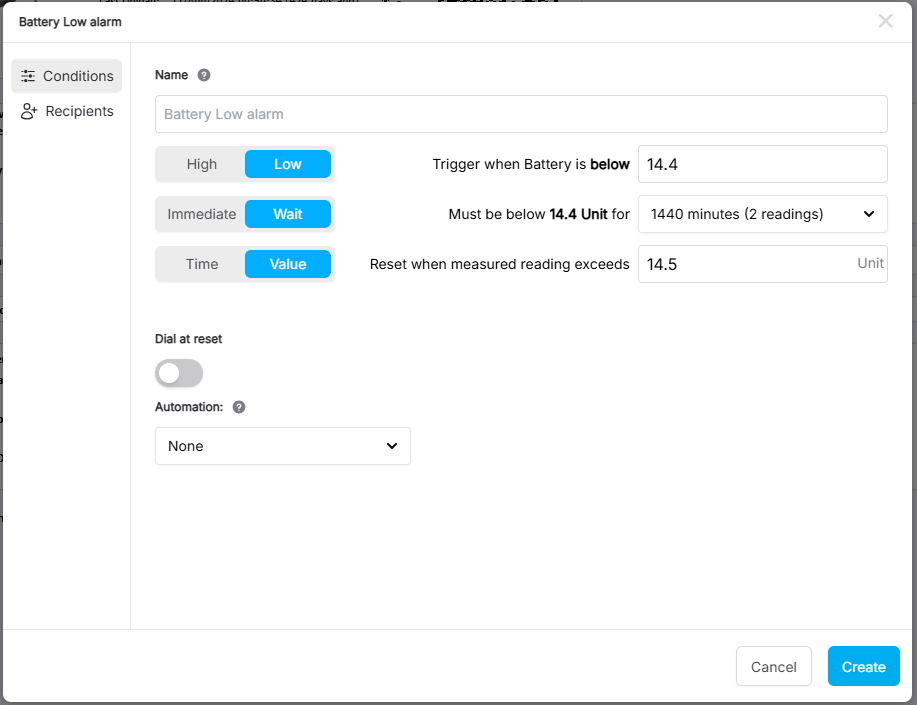Managing Li-ion battery pack alerts
Note: Please fully charge your external battery pack before installation using the charger provided. This will take approximately 3-4 hours or until the LED indicator turns from red to green.
External voltage alerts for Wildeye’s Li-ion battery packs (ACC-BP-LIION-15V77WH) need to be implemented to effectively manage the external power Wildeye data loggers receive. External voltage alerts need to be set up on each individual data logger that is using a Li-ion battery pack. This is opposed to using the traditional system alerts that are setup for every rechargeable logger within a client. The individual site external voltage alerts can be set up by following the steps below.
Login into the Wildeye account using admin level credentials, go to the sites tab and click on the spanner icon of the site that has the Li-ion battery pack installed.
Click on the alarm for Charge Voltage.
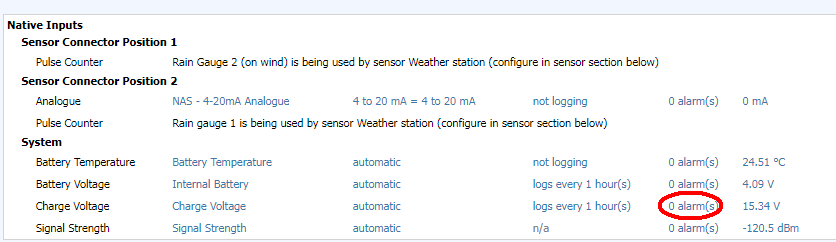
Add a new High/Low alarm that shows exactly what is below. Ensure the alert is sent when the battery packs voltage drops below 14.4V. Please add any specific messaging, email addresses and/or phone numbers. Select Create.