Master Templates - For Resellers
If you are a Wildeye Reseller and find that you cannot edit a graph, it is because the particular graph is using our latest approved Wildeye graph template. These graph templates have our latest features and are common among all users, so they can only be edited by Wildeye.
This is so Wildeye can automatically apply improvements and changes to these graphs over time and so that we can fully support these graph setups.
If there's something you want changed on a Wildeye templated graph then the preference is that we take your feedback on board and change the Master Template to benefit all users. However, in many cases you'll probably want a change that we don't want to apply globally.
If you have admin access and want to make changes to a graph that is on a wildeye template then you have to disconnect that graph from the master template. You can identify graphs that are linked back to a Master Template form this "W" icon:
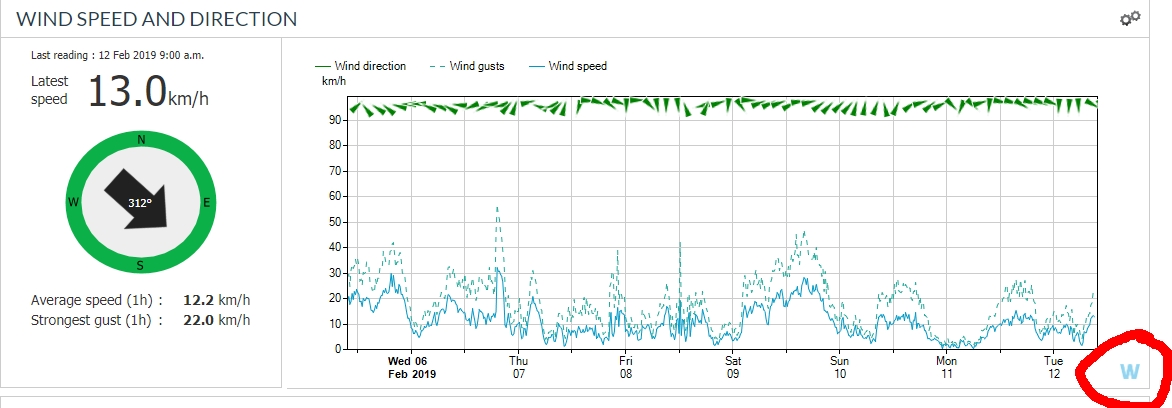
To disconnect from the master template you select the cogs on the top right corner of the graph and then select "Disconnect From Master Template" as shown below:
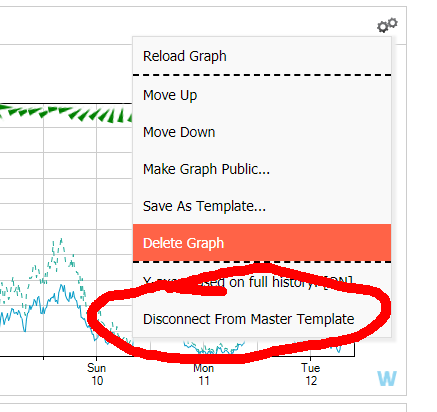
Once you have disconnected you will be able to make necessary changes to the graph.
