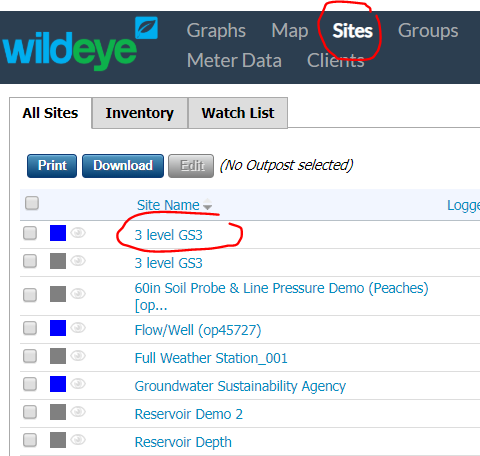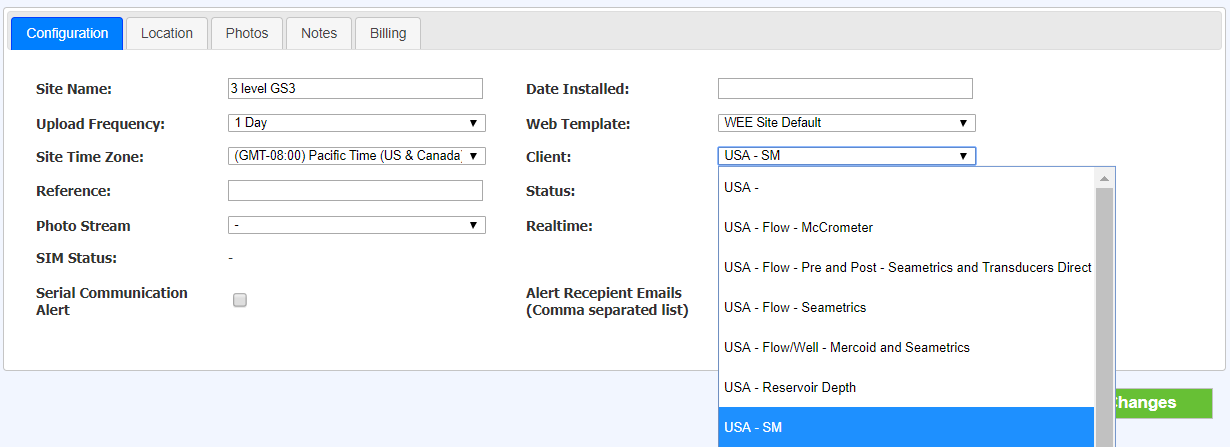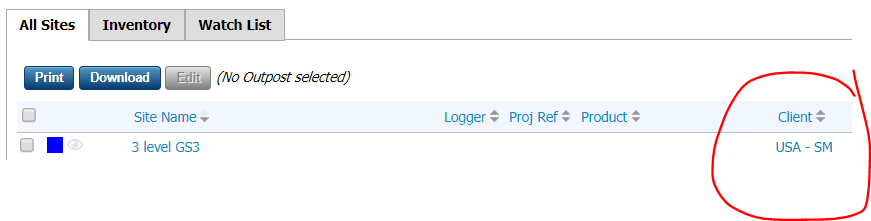Moving a Logger to a Client
If you do not have a client set up, you can follow the directions here, adding subclients
To move a logger to a client
Go into the "sites" tab (First image below)
Click on the name of the site which is in the first column
A popout will apper in the window (Second image below)
On the second column of settings, click on the drop down for the "Client" section (Second image below)
Find the client you wish to assign the logger to (Second image below)
Click “ Save Changes
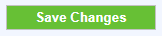
Double check your work, find the logger on your site and ensure that the client name is next to it (Third image below)