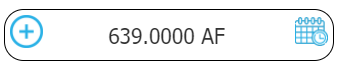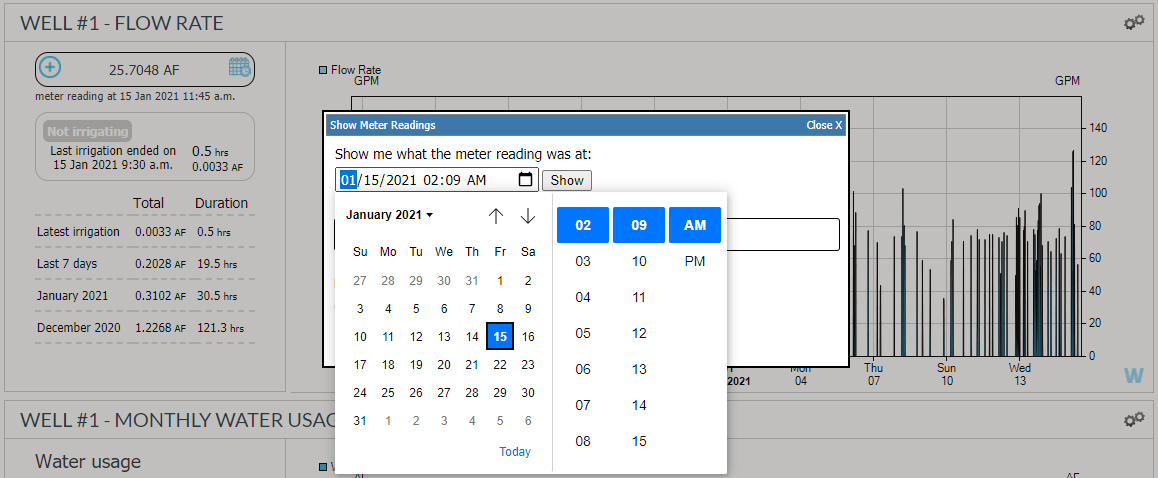Obtaining Flow Meter Totaliser
This tutorial covers how to find the flow meters totaliser on a certain day:
Sign into www.mywildeye.com/login
Click over to the Graph's tab
Scroll down to the graph that has the flow meter card on the left hand side
Click on the calendar to the right of the current totaliser
Select the day that you would like to view and then the time
When you have selected the day and time, click on "Show"
The totaliser will then be displayed in bold and indicate the date and time associated with the totaliser