Understanding Site Status
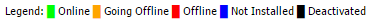
A site can have any of the following states:
Online - active and installed site logger has communicated with the server at expected time.
Going Offline - installed site logger has not communicated with the server by the expected time but is no more than 2 hours later. This may simply be due to poor signal strength or network issues and the site logger will attempt to communicate again later.
Offline - installed site logger has not communicated with the server for more than 2 hours after the expected connection time. This may simply be due to poor signal strength or network issues and the site logger will attempt communicate again later.
Not Installed - a site logger in this state does not denote whether the logger is active or inactive - an active site logger will continue to communicate with the server while an inactive logger will not. This state is to help you manage your logger fleet according to those that are on site location and those that are not.
Deactivated - site logger is not active and will not communicate with the server.
Changing a Sites Status
If a site is uninstalled (blue) you can install it (change to green) by clicking the site name
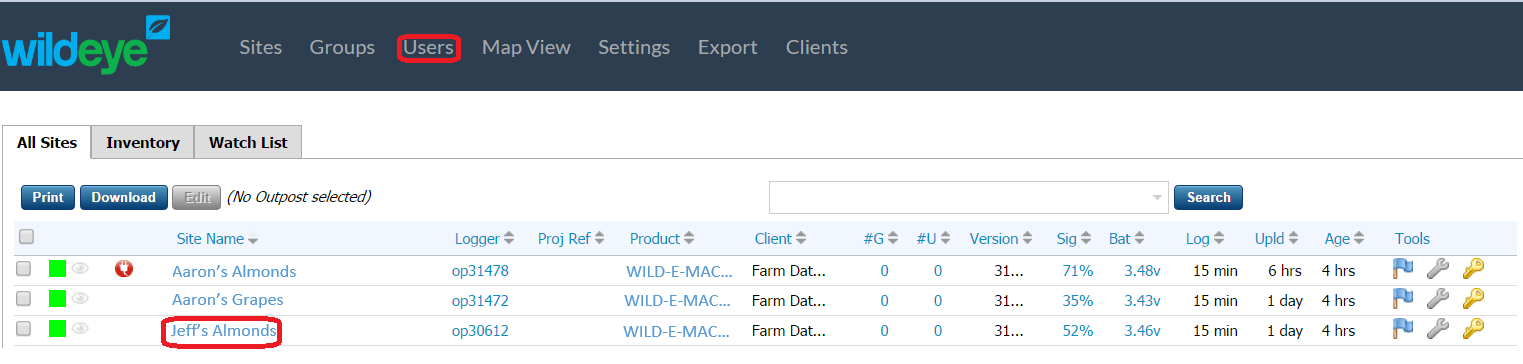
then in the configuration tab, find the status drop-down menu and change to "installed"
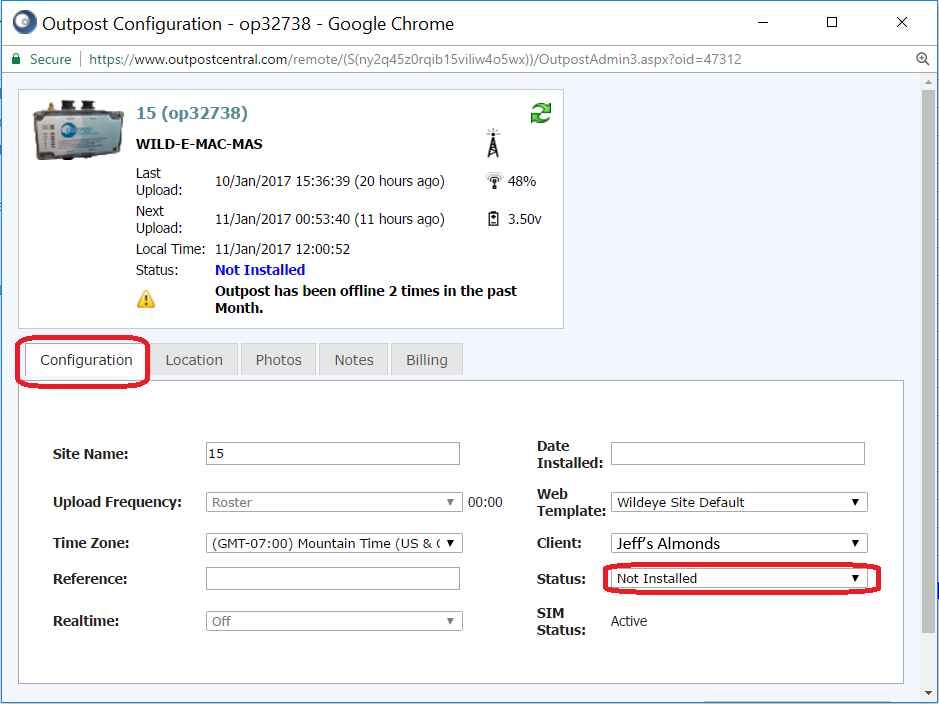
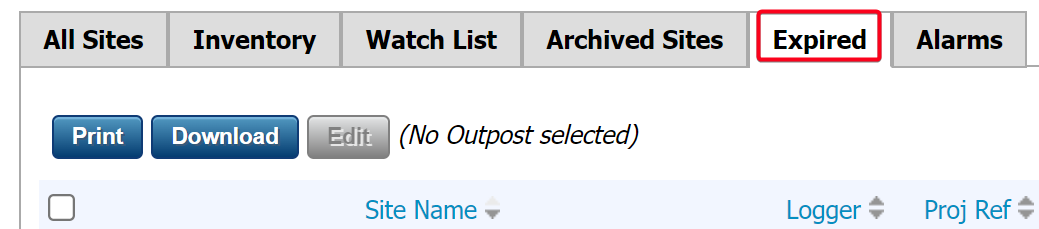
A Not Installed site will not send alarms and reports, SMS or email.
An Expired site will be shown under the "Expired" tab and not under the "All Sites" tab or any other views, including report, exports, search filters and graph pages.
The Installed, Not Installed and Expired state is used for better fleet management, not to control billing. See Managing Billings for more details on managing your loggers for billing purposes.

If cell reception is intermittent, a small red plug might pop up next to the site name. If you hover your mouse over the small red plug, it will say "Offline: *number*" The number is how many times the unit has been offline in the last month, probably caused by poor cell reception. It is not an immediate concern, as the unit will continue to log even when offline. If the problem persists, or if the status icon (small square) turns red frequently, you can attach a long antennae available from Wildeye.
