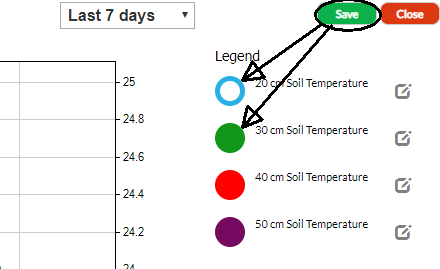Control Graph Series on Wildeye Graphs That are Linked to a Master Template
There has been an upgraded to the Master Template feature so that users can now control whether a graph series is on or off by default.
To change the default state of a series you need to click on the relevant graph so that it opens in interactive view. From there you can toggle individual data series' on/off using the colour indicator (coloured circles) and then save the graph.
If the coloured circle is full then that series is turned on and will appear on your graph (shown by green, red and purple circles below). If the coloured circle shows white in the middle then the series is turned off and will not appear on your graph (shown by blue circle below).