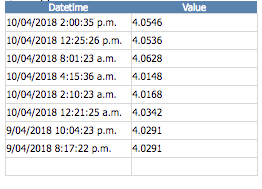Manually Adding, Updating or Deleting Site Input Data
This guide describes how to manually add, update or delete data readings on an existing site. If you are looking to modify more than 20 data readings refer to this article
Click on the sites tab at the top of the screen.
Locate the site that you want to import data into and click on it's wrench icon
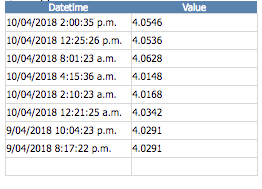 on the right hand side of the window.
on the right hand side of the window.Locate the input/sensor that you want to add data to. Click on the name of that input.
Click on the "Data" tab in the box that appears.
Adjust the "From:" and "To" boxes to the timeframe that you want to add data to. E.g.
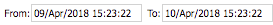
Update, delete or add data rows by editing the data table on the left of the screen.