Setting up Automated PDF Graph Reports
Note that your email address will need to be associated with your username, for more information on how to enable this please click here on how to add and delete users
Data graphs can be setup to be emailed to yourself or others in PDF format on a schedule that you determine. To set these up, follow these simple steps:
Click on the Email button in the top right of the screen

Check the people that you want to receive alerts.
Set the frequency at time to receive alerts using the "Every" and "At" fields.
Press Update
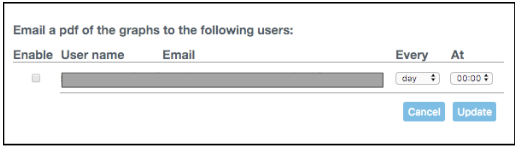
The report will now be emailed at the time you have scheduled.
If you want to send reports to additional people that are not listed, create additional users with their email address stated. Then repeat the process from the top.
