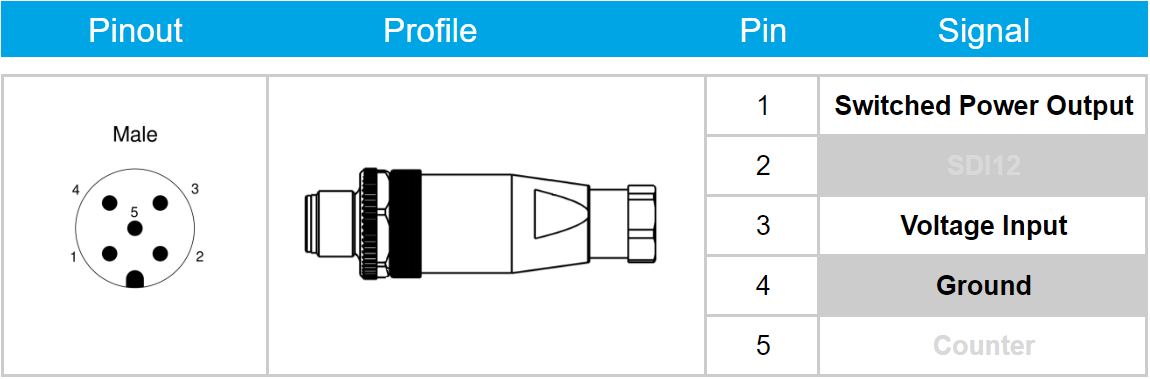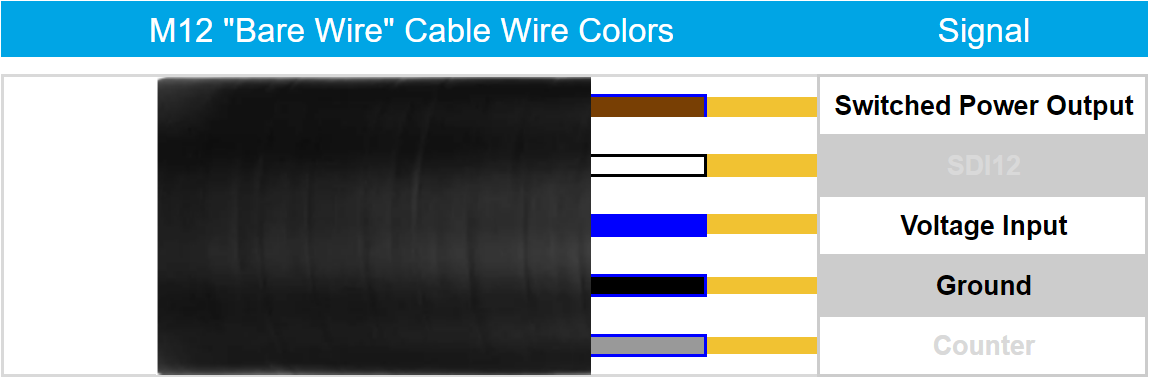Voltage Channel
A voltage channel is available through any cable types that contain the "V" code.
Example: ACC-EXP-NV03
Voltage channels are designed to read analog signal outputs from pressure, level, environmental, process, industrial and other sensors and meters.
The Wildeye voltage channel also makes available a "Switched Power Output" power source to power an attached sensor.
The following voltage range and SPO combinations are available:
0-5V range with 12V SPO (default)
0-5V range with 5V SPO
0-5V range with 3V SPO
0-10V range with 12V SPO
+-10V range with 12V SPO
Select the appropriate accessory to attach to your meter or sensor.
For meters/sensors with "bare wire" leads, select the M12 Field Connect accessory to attach to the flying lead. Wildeye M12 "Field Connect" Wiring
For meters/sensors with terminal block connections, use the M12 Bare Wire cable accessory. Wildeye M12 "Bare Wire" Cable Wiring
For detail specifications on the Wildeye Voltage channel, jump to Voltage Channel Details
Wildeye M12 "Field Connect" Wiring
M12 Field Connects are available in 3 different sizes to suit the thickness of the cable coming from your meter/sensor:
ACC-CON-M12-5POS-M-3 - For meters/sensors with output cable thickness 3-5mm diameter
ACC-CON-M12-5POS-M-6 - For meters/sensors with output cable thickness 5-7mm diameter
ACC-CON-M12-5POS-M-8 - For meters/sensors with output cable thickness 8-10mm diameter
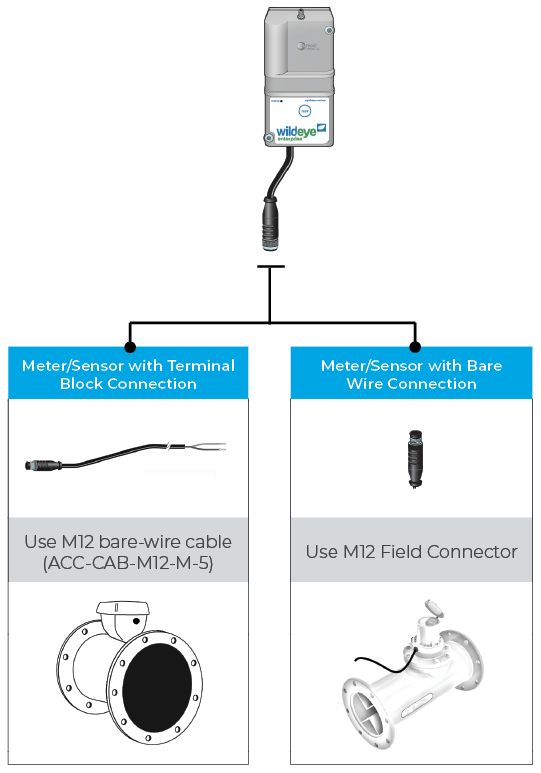
Wildeye M12 "Field Connect" Wiring
M12 Field Connects are available in 3 different sizes to suit the thickness of the cable coming from your meter/sensor:
ACC-CON-M12-5POS-M-3 - For meters/sensors with output cable thickness 3-5mm diameter
ACC-CON-M12-5POS-M-6 - For meters/sensors with output cable thickness 5-7mm diameter
ACC-CON-M12-5POS-M-8 - For meters/sensors with output cable thickness 8-10mm diameter
Wildeye M12 "Bare Wire" Cable Wiring
Order part ACC-CAB-M12-M-5 "M12 Bare Wire Cable" for connecting to meter/sensors with terminal block connections.

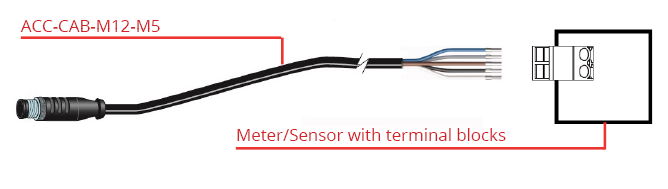
Standards Wildeye Pinouts: NV03, NV02, NV, NV2, NV3, NV4, NV5
Field Connect pinout for connecting to standard Wildeye cable options NV03, NV02, NV, NV2, NV3, NV4, and NV5. For a complete list of cable type pinouts click here.
Voltage Channel Details
Voltage channel inputs are designed to read from meter/sensors that are powered either from the switched power output source on the wildeye itself or from an external permanent power source.
Voltage channels on a wildeye are generally intended to read sensors that are both powered and read from the wildeye, therefore the sensor itself is powered from the wildeye SPO.
This creates a stand-alone system fully battery powered and isolated from other noise sources and from ground. Telemetry communications are entirely wireless through the Wildeye's cellular modem, and setup is performed entirely through the mobile install app or website.
Voltage range and SPO options are available in the following combinations:
0-5V range with 12V SPO (default)
0-5V range with 5V SPO
0-5V range with 3V SPO
0-10V range with 12V SPO
+-10V range with 12V SPO
General Characteristics of the wildeye Voltage channel:
15K ohm input impedance.
16-bit resolution, with 1% accuracy.
SPO fixed at 12V, 5V or 3V depending on option purchased.
Tolerant to 9V permanent over-voltage applied to the voltage channel.
To ensure the attached voltage sensor is compatible with the wildeye, the SPO stabilization time must be set to ensure the sensor device has enough time to power up and stabilize it's output before it is sampled. The sensor device will then powered-down again.
The stabilization time for each 4-20mA channel is programmed through the website interface. See Calibrating 4-20mA Analogue Channel for more info.
Some industrial 4-20mA sensor devices are not suited to low-power operation as they have long stabilization times, in which case the sensor should be operated permanently on and powered from an external power source, not the Wildeye SPO source.
Sensor Setup
Setting up a Voltage sensor on your Wildeye is simple:
Check to see if your sensor has built-in support with the Wildeye EasyConfig tool. If your sensor is already supported, it is a simple case of choosing the sensor and selecting the attached Expander.
If the sensor is not supported via EasyConfig, you can build your Voltage sensor setup using standard range and stabilization time setup. For further details see here.