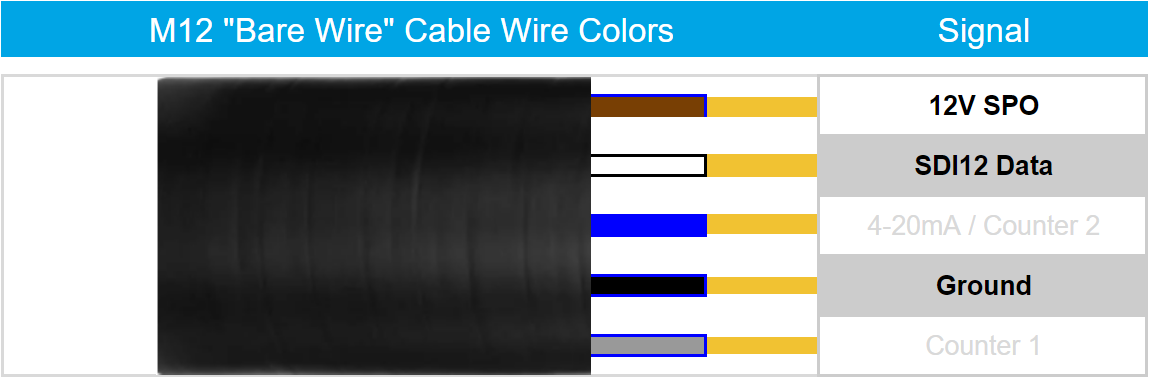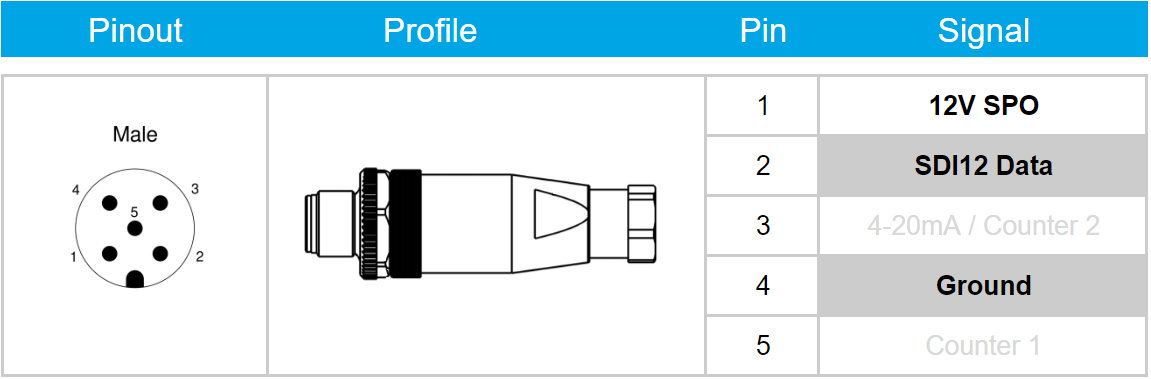SDI12 Channel
An SDI-12 channel is available through any Wildeye cable types that contain the "S" code.
Example: WILD-M-R-NACS-NACS
SDI-12 channels are designed to read environmental sensors that support the SDI-12 protocol standard.
Sensors that support SDI-12 can measure soil moisture, temperature, humidity, wind, rain, sun, UV, and other agronomic and environmental parameters.
Multiple SDI12 sensors can be attached to a single Wildeye - refer to Meters & Sensor Attachments for accessories required to attach multiple sensors.
The Wildeye SDI-12 channel makes available a 12V "Switched Power Output" power source to power one or more SDI-12 sensors, according to the standard.
Select the appropriate accessory to attach to your meter or sensor.
For meters/sensors with "bare wire" leads, select the M12 Field Connect accessory to attach to the flying lead. Wildeye M12 "Field Connect" Wiring
For meters/sensors with terminal block connections, use the M12 Bare Wire cable accessory. Wildeye M12 "Bare Wire" Cable Wiring
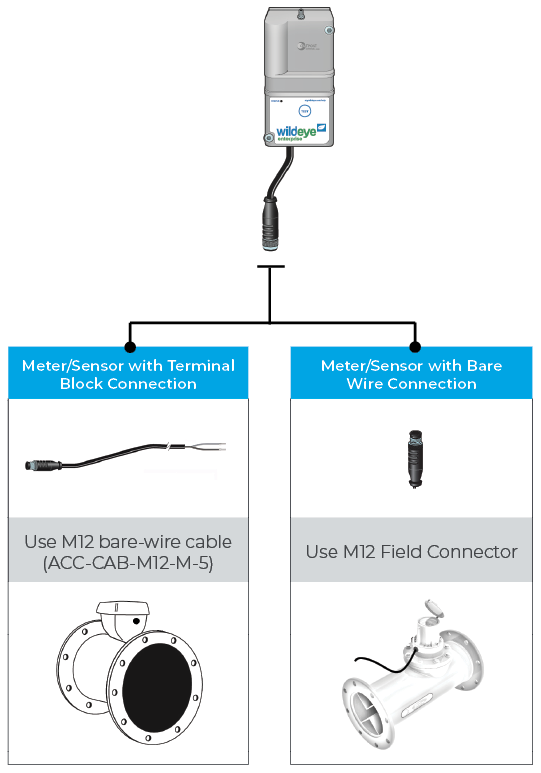
For detail specifications on the Wildeye SDI-12 channel, jump to SDI-12 Channel Details
Wildeye M12 "Field Connect" Wiring
M12 Field Connects are available in 3 different sizes to suit the thickness of the cable coming from your meter/sensor:
ACC-CON-M12-5POS-M-3 - For meters/sensors with output cable thickness 3-5mm diameter
ACC-CON-M12-5POS-M-6 - For meters/sensors with output cable thickness 5-7mm diameter
ACC-CON-M12-5POS-M-8 - For meters/sensors with output cable thickness 8-10mm diameter

Wildeye M12 "Bare Wire" Cable Wiring
Order part ACC-CAB-M12-M-5 "M12 Bare Wire Cable" for connecting to meter/sensors with terminal block connections.

Standards Wildeye Pinouts: NACS, NCCS5, NCCS
Field Connect pinout for connecting to standard Wildeye cable options NACS, NCCS5 and NCCS. For a complete list of cable type pinouts click here.
SDI-12 Channel Details
SDI-12 channel inputs are designed to read from SDI-12 comptabile sensors that are powered from the switched power output (SPO) source on the wildeye itself.
General Characteristics of the SDI-12 channel:
Multiple SDI-12 sensors can be attached to the Wildeye SDI-12 "master".
All sensors will be simultaneously powered up by the Wildeye 12V SPO when it is time to read from the sensor
The 12V SPO can supply a maximum of 150mA at 12V to all attached sensors.
Care must be taken to ensure that the total power draw from all attached sensors (including non-SDI12 sensors) does not exceed the maximum capacity of the Wildeye 12V SPO, otherwise it may cause sensors to fail to read correctly.
Each attached SDI-12 sensors has an address in the range from 0 to 128, according to the SDI-12 standard.
The default SDI-12 address is typically "0". If multiple sensors are connected, they must be set to different addresses otherwise they will conflict and the Wildeye will not be able to read them.
SDI-12 communication is digital UART communication at 1200 baud.
SDI-12 sensors can provide multiple parameters with each read.
Sensor Setup
Setting up an SDI12 sensor on your Wildeye is simple:
Check to see if your sensor has built-in support with the Wildeye EasyConfig tool. If your sensor is already supported, it is a simple case of choosing the sensor and selecting the SDI-12 address.
If the sensor is not supported via EasyConfig, you can build your SDI-12 sensor setup using standard SDI-12 commands. For further details see here.